Feb 27, 2020
How to make the most shopping points out of your shopping receipts
Whenever we dine, do our groceries, buy stuff at the convenience stores, or shop at our favorite department stores here in Japan, we show our point cards (if we possess one or some) at the cashier at check-out so we can get our points.
After check-out though, what do we do with the receipt? Throw it away, most likely. If you do, then you have just wasted an opportunity to earn additional points. And I don’t just mean points towards your preferred shopping point program. You can earn points towards two or more point programs - just from a single receipt. How, you wonder? Read on.
There are quite a number of mobile applications in the Japanese market that provide points by taking images of your shopping receipts. Here are three of them (which I currently use) and the shopping points that you can collect or exchange to:
1. CODE app
The CODE app allows you to collect points on any shopping purchase, which you can later on exchange to dpoint, WAON, or Amazon gift card.

You may also exchange the points collected from this app to other shopping points but it has to be done through the PeX website. That means you have to create a PeX account beforehand and link your CODE account to PeX.
So it becomes:
CODE TAMARU points --> PeX points --> points/miles of your choice
PeX allows you to exchange to miles or other points like T-point, nanaco, and Line point.

This app is developed by Culture Convenience Club Company (CCC, カルチュア・コンビニエンス・クラブ株式会社), the same company behind the T-point. Obviously, only T-points can be collected using this app.

Same as with Receika, Rakuten Pasha allows you to collect only Rakuten Points per receipt photo.
Now, on how to collect those points:
1. CODE app
There are two things that can be collected by using the CODE app: points (which they call TAMARU point) and coins. Only the TAMARU point can be exchanged to dpoint, Amazon gift cards, or PeX points. The coins are still useful in that it may give you access to getting more TAMARU point - but it largely depends on luck.
Anyway, first step is of course to create an account immediately after downloading the app.
Once you are set, you can now take a picture of your shopping receipt.
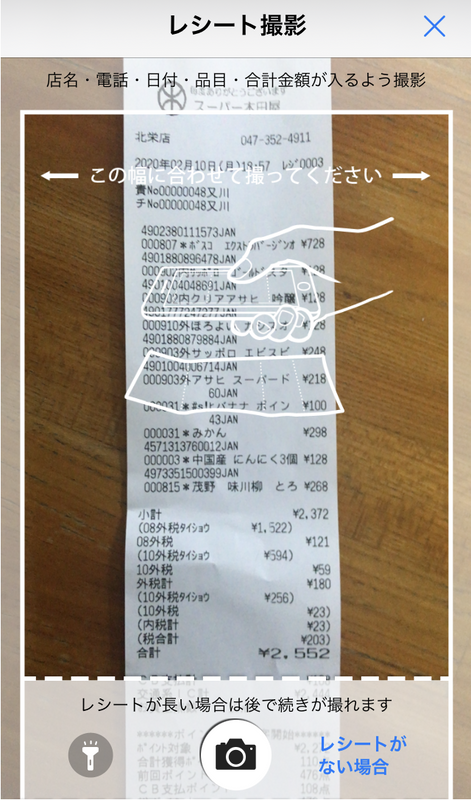
After taking a photo, you will be prompted to scan the bar code of each product that was on the receipt.
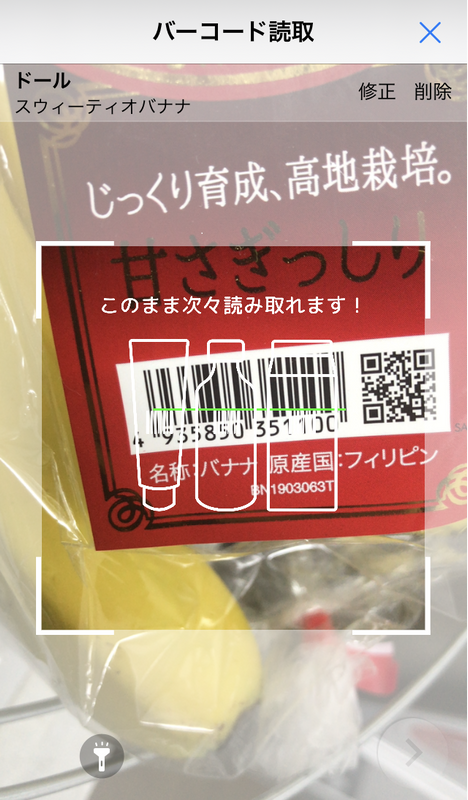
Once done and all information has been entered, several “eggs” will appear on your screen and each “egg” will contain either a TAMARU point or a coin. Bonus TAMARU points can also be earned from time to time, via answering one-question surveys.
You can exchange to dpoint from 300 TAMARU points. To do that, you need to first link your d-account to your CODE app. You may also exchange to Amazon gift cards from 500 TAMARU points, to PeX from 400 points and to WAON from 300 points.
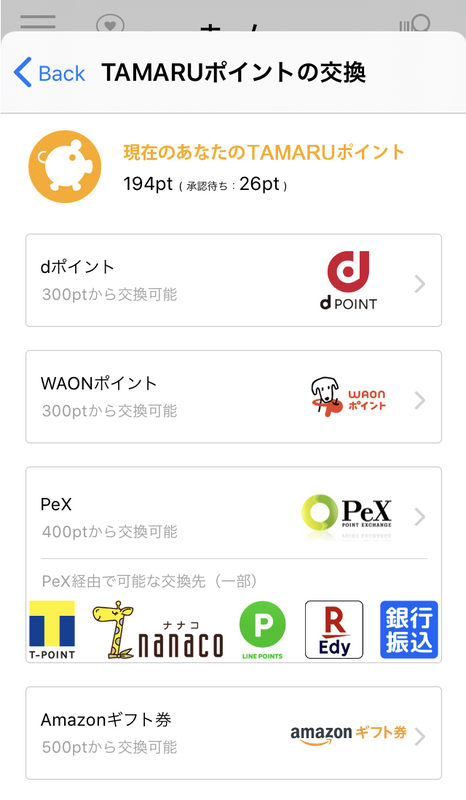
2. Receika app
After downloading the app, log on using your Yahoo Japan account. Then you can already start taking receipt photos.


Photos courtesy of: Culture Convenience Club Company (https://www.ccc.co.jp/news/2018/20180325_005490.html)
You can only take up to 3 receipt photos per day (and only one per day on the first 4 days of every month). Also, your receipts should only be 1-6 days old; any day older will not earn T-points. It is quite important to note too, that receipt photos taken on the first 4 days of every month do not earn T-points.

Photo courtesy of: Culture Convenience Club Company (https://www.ccc.co.jp/news/2018/20180325_005490.html)
3. Rakuten Pasha
After downloading the app, log on using your Rakuten account. Then you can start taking receipt photos already.
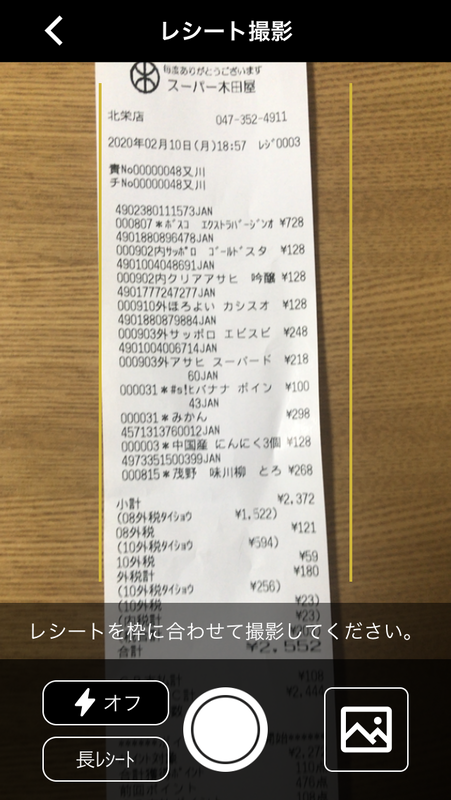
You can only take up to 5 receipt photos per day, and the receipts can only be for purchases made on that day; otherwise it won't earn you Rakuten points.
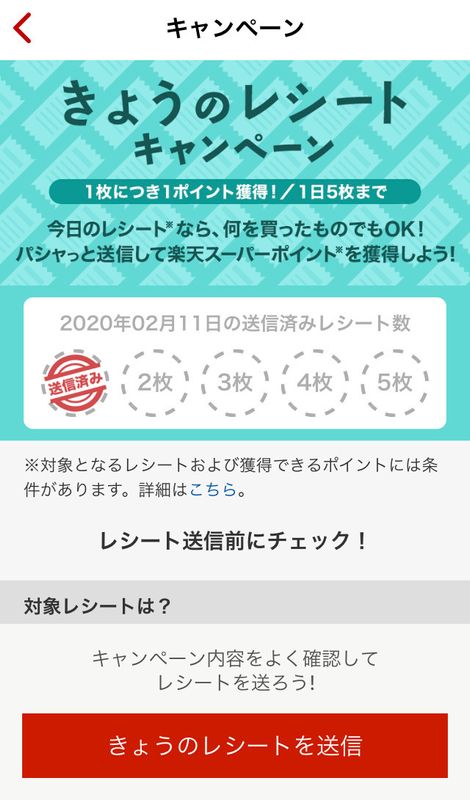
Also, the Rakuten points earned from using this app are only of limited duration or period-fixed points.
At this point, I hope you can already imagine how it is possible for you to collect multiple points with a single shopping receipt. Let’s put it into an example:
Say I bought an onigiri and a 500ml bottle of water at Family Mart. Upon check-out at the cashier, I presented my T-point card then I paid a little over 200 yen using d-barai. After getting the tape receipt, I immediately took a photo each using the three apps. With the CODE app, I was able to earn 2 TAMARU points. In sum:
D-point - 1 (via d-barai)
T-point - 2 (1 at the cashier, 1 via Receika app)
Rakuten Point - 1 (via Rakuten Pasha)
Again, the 2 TAMARU points may not be significant at the moment but once it reaches 300, it can be exchanged to dpoints (or 500 for Amazon gift cards).
The whole process of getting more points may be time and a bit energy-consuming, but at least it gets you to reach your target number of shopping points without having to spend more. Why don’t you give it a try?
In the gallery are other shopping receipt mobile applications available in the market. While most of them are available on iOS and Android, some can only be downloaded on iOs.



0 Comments